Sample data is being collected and transmitted. Alerts were configured to be sent by email and SMS, but they are not being received.
Background:
The cause of Alert problems can fall into the following categories:
- The phone or email setting are incorrect. Thresholds are configured correctly and are sending Alerts when appropriate.
- The phone and email settings are correct, but the Thresholds are not configured correctly. Consequently, Alerts are not sent as expected.
- Thresholds are configured correctly, but the Alerts are not configured correctly.
Decision Tree:
The following decision tree gives you a bird's eye view of how to troubleshoot particular problems.
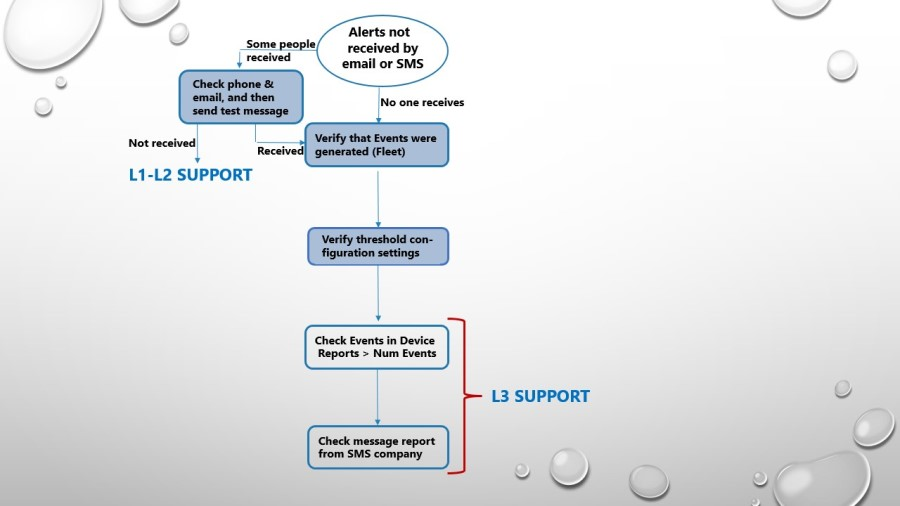
Verify that Events were Generated
The Events window in Fleet displays all events where a Threshold was exceeded. The names of the Site, Stream, and Threshold are listed, along with the timestamp when the Event occurred and the value of the Stream that caused the Event.
Do the following steps to view Events that were generated:
- In the left pane of the UI, click Fleet (the Fleet application opens in a new tab), then click on the Events link in the left panel of the Fleet application. If you do not see Fleet (or do not see the Events option in Fleet), you do not have the correct user role.
- To filter by a particular Account or Site, type its name in the Search text box.
- To order the results by date, click the Event Date column header. The default is by Event Date in descending order (most recent Events first).
- To list everyone who received an email and/or SMS notification, click the Show Notifications link in the Notifications column. Recipients of SMS and of email notification are listed. If there is no Show Notifications link in the column, that indicates that Notifications were not defined for that particular Threshold.
If your devices work with on-premises that communicates with a SCADA system, you might have an Events stream, which is a child stream of the sensor's data stream whose events you want to track. Sample data that exceeded threshold will be listed in the Samples tab of the Events stream. However, there is no indication if email and/or SMS messages were sent.
