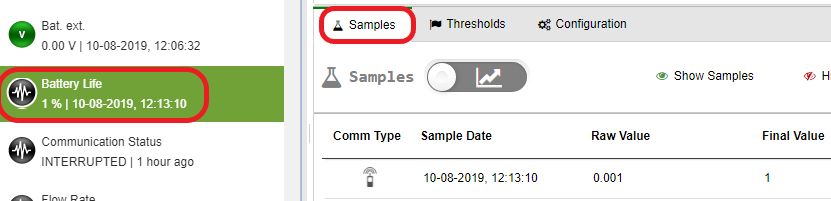In some circumstances, you might want to connect the Wavelet to an external power source rather than use the internal battery.
Prerequisites:
- Use a 42-00009 (SAL - 8 - RSC3-S) CONEC connector (refer to Connector 42-00009 datasheet).
 Use a cable with a round and even cross-section having the following specifications:
Use a cable with a round and even cross-section having the following specifications:
-
- Cable wire cross section surface area: 0.14-0.5 mm2
- Wire gauge: AWG 26-20
- Cable diameter Ø: 4-5.5 mm
Connect the external power supply cable to the 3-pin power outlet in the Wavelet.
Note:
- Do not remove the internal battery because it serves as a backup power source if the external power supply is lost.
- The Wavelet can be configured with an SD card supporting up to 32 GB of data. Data is stored in the Wavelet device in non-volatile memory, so that data is not lost in the event that the battery is spent and an external power source goes out.
- When the Wavelet is connected to the external power source, it no longer uses the internal battery. Nevertheless, sampling of the internal battery is still done and the results are seen in the Samples tab of the Battery Life stream.