- Help Center
- FAI-Cloud (Cloud Deployment)
- Integrations
Deleting, Deactivating, or Activating a REST API Client
You can delete, deactivate or activate a REST API client.
In the the UI, do the following steps:
- In the side bar, click API.
- In the API Clients tab, hover your mouse pointer over the line corresponding to the API Client that you want to delete, deactivate, or activate.
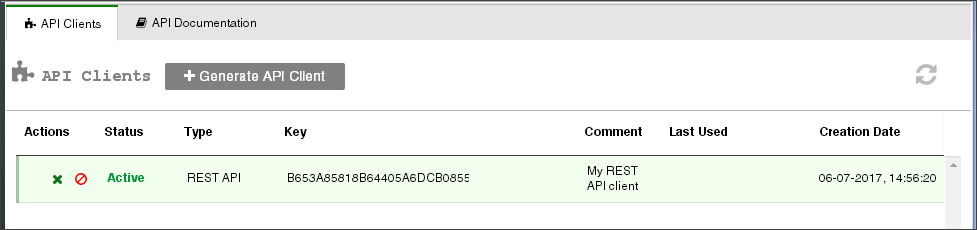
3. Select the icon that corresponds to the action you wish to take:
| Icon |
Action that is done |
 |
Deactivate the API client. A deactivated API client cannot be used to access Ayyeka data, but is not deleted from the database. |
 |
Reactivate an API client that was previously deactivated. |
 |
Delete the API client from the database. |
