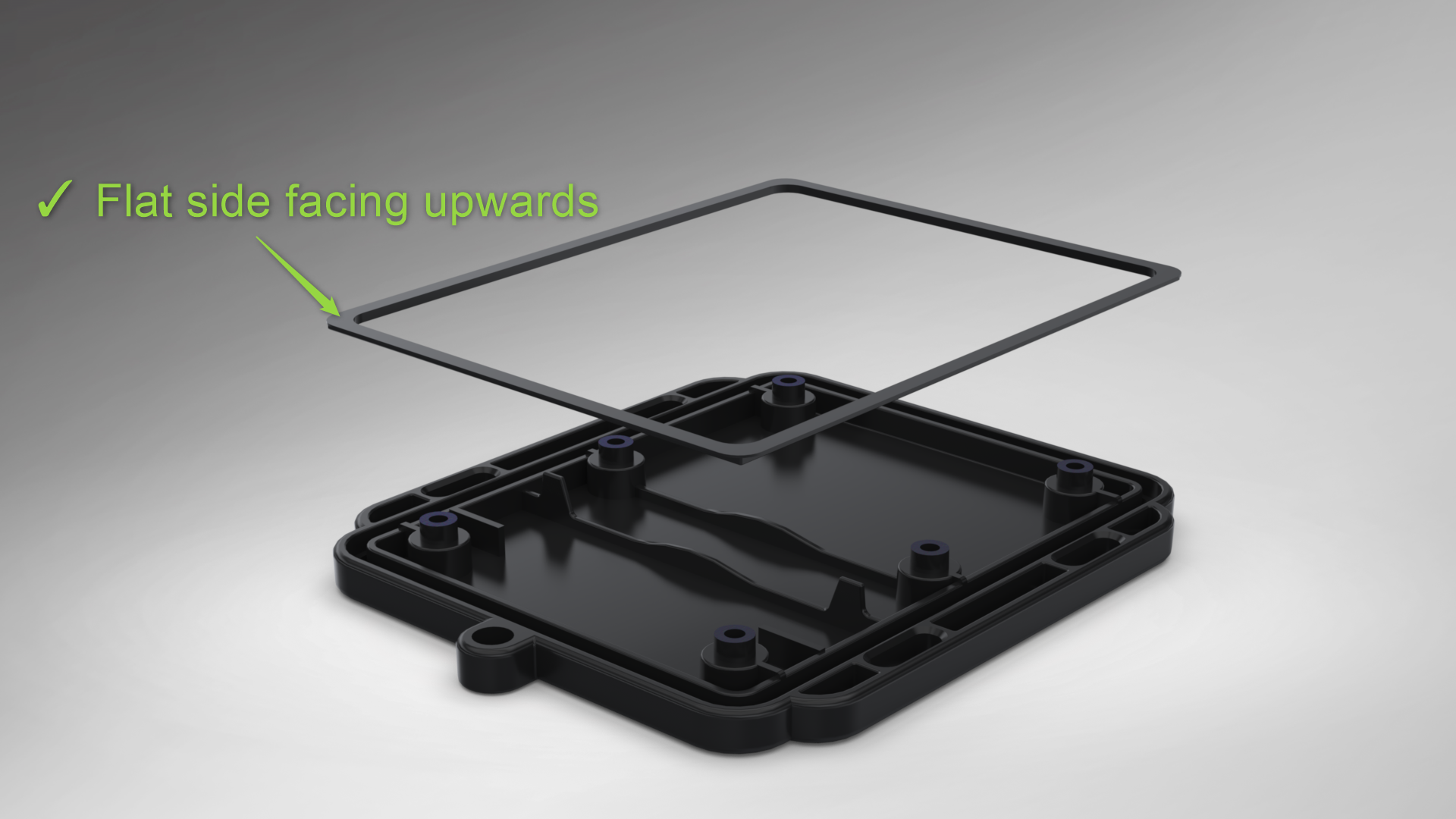This article provides instructions for replacing Wavelet's cover gasket with the new 2022 gasket design. The new design is recommended for all Wavelet models, old and new.
A new cover gasket design was introduced in July, 2022 for the Wavelet device family. Ayyeka recommends replacing existing cover gaskets with the new design (P/N 0100203) on the next maintenance cycle. Contact your account manager for details.
Watch the following clip to see how to replace the gasket.
To replace the rubber gasket:
- Remove the current gasket from the cover by using tweezers or any other adequate tool.

- Place the new flat gasket in the designated place inside the cover and push it firmly onto the cover base.
⚠️ Note the gasket's polarity. The flat side must be facing upwards as shown in the following illustration.