For more frequent communication intervals, The Wavelet can be configured to "always on" mode.
For applications that require more frequent data communication, the standard setting, which is better for lower communication frequencies, can be changed to enable more rapid data communication.
The setting will enable the Wavelet to keep the communication channel with the server open and save the connection establishment period.
Please note that this feature is available on firmware 2.40 and above.
It is recommended to use the "always on" mode if the desired transmission interval is less than 15 minutes. But be aware of the increased power consumption and its implication on the battery life.
Understanding HTTP and MQTT
It is important to understand that the Wavelet uses two communication channels:
- HTTP - Used to communicate commands and configurations between the server and the Wavelet.
- MQTT - Used to communicate the sensors data from the Wavelet to the server.
Both channels are independent of one another. The data communication frequency is set by the MQTT channel.
Changing the MQTT transmission mode (MQTT_TX_MODE)
Changing the MQTT mode can be done in the advanced settings of the Wavelet (DEVICE ADVANCED CONFIGURATION --> GSM):
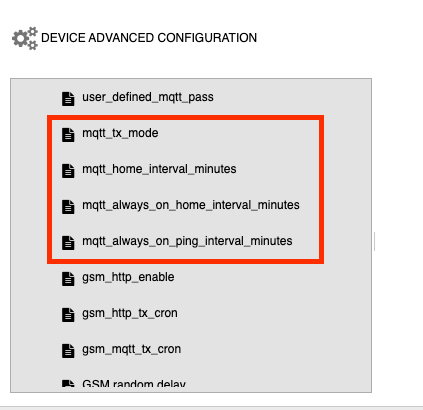
gsm->mqtt_tx_mode =
| PERIODIC | Always on is off |
| ALWAYS_ON | Always on is on |
| ALWAYS_ON_WHILE_ON_EXT_POWER | As long as external power is connected - MQTT is always on. If external power is off - the MQTT session is closed and will be reopened on the next session time, and stay on if ext power is connected) |
In addition to choosing the MQTT connection mode, the following additional parameters are available -
| mqtt_home_interval_minutes | MQTT home interval in case "always on" is disabled (or set to ext power but no external power is connected) |
| mqtt_always_on_home_interval_minutes | MQTT home interval while MQTT session is on |
| mqtt_always_on_ping_interval_minutes | MQTT ping interval - to save the session open (default is 10 minutes, or per the MQTT broker requirements) |
Additional notes
On the HTTP session, the connection to the MQTT broker is closed and reopened on next MQTT session
Notice that in "always on" mode, the modem stays on all the time hence the power consumption of the Wavelet is increased.
Enabling and disabling the HTTP and MQTT - If needed, you can disable the HTTP by gsm_http_enable = 0, and the MQTT can be disabled by setting gsm_mqtt_enable = 0.
Regardless of the MQTT communication, HTTP transmission will be executed in the following cases:
- HTTP interval passed
- The Wavelet is in calibration mode
- The last transmission has failed
- An event file exists
And on every HTTP transmission, MQTT will also be sent.
IMPORTANT - Enabling this feature may result in increased service costs. Please contact your account manager before turning this feature on.
