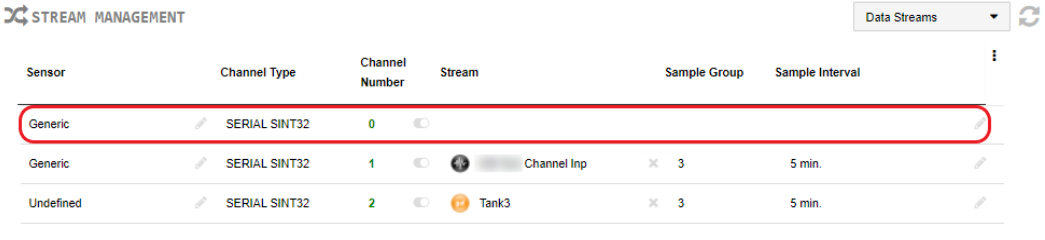When you no longer need a stream for a device, you can delete the stream.
If the stream has virtual streams, you must delete the virtual streams before you can delete the stream.
A deleted stream cannot be recovered.
Prerequisite
- If the stream that you want to delete has virtual streams nested under it, you must first delete all of its virtual streams (see the steps below).
- Disable any thresholds on the stream that you want to delete. In the right pane, select the Data Processing & Thresholds tab, and then move the Thresholds slider to OFF
 .
.
To delete a stream:
- Click Devices in the left pane.
- In the Sites Tree pane, click the device name, and then click the stream name.
- In the STREAM MANAGEMENT table in the right pane, click X in the Sample Group column of the stream that you want to delete. This step disconnects the stream from its channel.
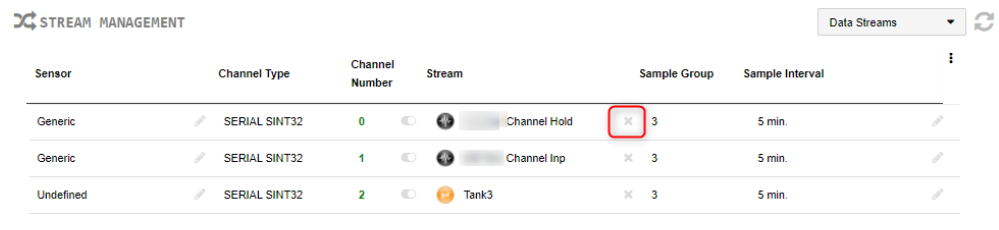
- In the top right pane, click Actions underneath the graph, and click Delete Stream. The Delete Stream window opens. Click Submit to confirm the delete operation.
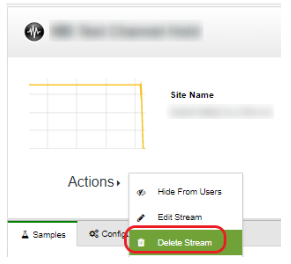
Note: After you delete a stream, the channel that the stream was mapped to remains in the STREAM MANAGEMENT table as an empty row. Contact support@ayyeka.com if you want the channel deleted.