A stream is the logical entity that represents a sequence of final values (Final Value column in Samples table) from different sources: the Wavelet device, its environment, and its attached sensors.
Streaming information is displayed on the UI for visualization, analysis, configuration, and reporting.
Ayyeka provides several types of streams to handle different types of information. Streams can be associated with an entire Site, with a specific device, with another stream, or with a stream’s events. Typically, streaming information is stored in the cloud or, alternatively, in your on-premises system. Information about events that occur when a threshold is reached can be integrated with SCADA systems.
Contents
Comparison of functionality across all stream types
Data stream
A data stream is a stream of data samples that come from sensors that are connected to the Wavelet. A data stream is associated with a specific device. It is found below the device that it is associated with.
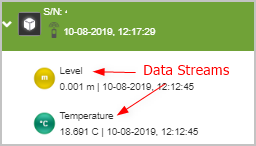
Virtual stream
A virtual stream is a stream that is created when computations are done on the Final Values of a data stream. A virtual stream is nested below its parent data stream. The Final Values of the parent stream become the Raw Values of the virtual stream. For details, see Overview of Virtual Streams.
A virtual stream is associated with the parent stream. It is nested below its parent data stream.
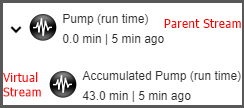
Technical stream
A technical stream is a stream that is sent with every new device or when a template is applied to the device. Alternatively, you can create technical streams after the device is operational, without applying a new template. A technical stream provides information about the device itself so that you can easily monitor its health.
Technical streams that are included with a new device include GSM, GPS, Battery, Humidity, and Communication. Additional technical streams are listed in the STREAM MANAGEMENT table in the Configuration tab for the device.
A technical stream is associated with a specific device. It is nested below the device that it is associated with.
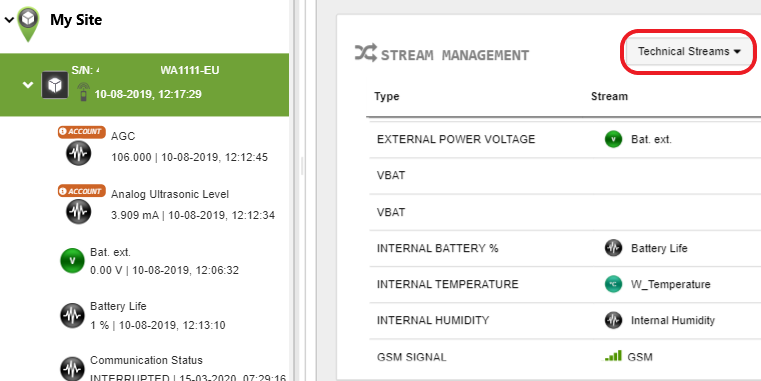
For details about each technical stream, see the table of technical streams.
Events stream
An event stream indicates when samples from an associated data stream cross over a defined threshold. The event stream assigns index numbers to threshold ranges. There are two common use cases for this type of stream:
- You need to implement threshold and alert management in a SCADA system (rather than in the Ayyeka system). For details, see Overview of an Events Stream.
-
You use the REST API, and you want to poll the server only as often as it is regularly updated by the Wavelet. On the other hand, when there is an event, you want to capture that information as soon as possible. Therefore, you create an Event Stream that polls much more frequently than the regular streams. When an event occurs, it can immediately query the relevant stream to download its data.
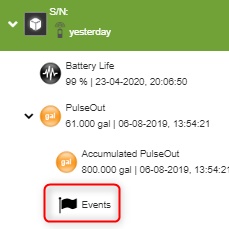
Comparison of functionality across all stream types
The following table compares the functionality of all stream types.
|
Functionality |
Data |
Virtual |
Technical |
Events |
|
Minimum role to create a stream |
Engineer |
Engineer |
Owner |
Engineer |
|
Minimum role to edit stream |
Engineer |
Engineer |
Engineer |
Engineer |
|
Minimum role to delete stream |
Engineer |
Engineer |
Engineer |
Engineer |
|
Compare streams of the same type in the Visualization window |
Yes |
Yes |
Yes |
No |
|
Hide/unhide streams from other Account users |
Yes |
Yes |
Yes |
Yes |
|
Create an event stream on the stream |
Yes |
No |
No | No |
|
Assign custom attributes to the stream |
Yes |
Yes |
Yes |
No |
|
Hide/show data samples of the stream |
Yes |
Yes |
Yes |
|
|
Define Threshold for a stream:
|
Yes |
No |
No |
N/A |
|
Transformation/configuration of stream data:
|
Yes |
Yes |
Yes |
No |
|
Stream is included in reports:
|
Yes |
Yes
|
Yes
|
Yes to History and Aggregation No to all others |
