A technical stream is a stream that is sent with every new device or when a template is applied to the device.
A technical stream is a stream that is sent with every new device or when a template is applied to the device. Alternatively, you can create technical streams after the device is operational, without applying a new template. A technical stream provides information about the device itself so that you can easily monitor its health.
Technical streams that are included with a new device include GSM, GPS, Battery, Humidity, and Communication Status. Additional technical streams are listed in the STREAM MANAGEMENT table in the Configuration tab for the device.
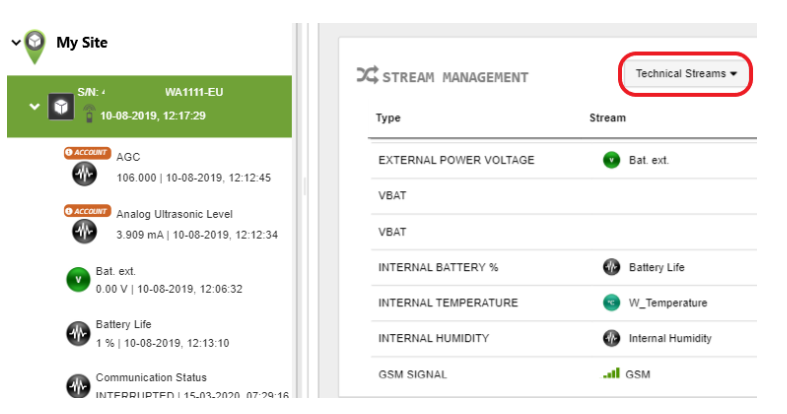
Watch this 2-minute video that gives an overview of the various types of technical streams and how to add them to your device.
The following table lists the technical stream types that may be associated with a device.
|
Type |
Stream Name |
Description and Range of Values |
||||||||||||||||||
|
GSM Signal Strength , Cellular Signal Strength |
GSM* |
The strength of the modem signal to transmit to the cellular network. The closer the number is to 0, the stronger the signal strength. GSM Signal Range of Values:
Tip: Ignore the value if it is +85. This is a known problem in 4G data networks.
|
||||||||||||||||||
|
GSM Signal Strength % |
|
The quality of the modem signal expressed as a percentage. The signal strength is converted from dBm to the range 0 - 100, where 0 is the weakest signal strength and 100 is the strongest strength. GSM Signal Strength % Range of Values:
|
||||||||||||||||||
|
GSM RSRP, Cellular RSRP |
|
Reference Signal Received Power - the modem signal’s strength (not quality). GSM RSRP Range of Values:
This channel is used for 2G, 3G and 4G networks:
|
||||||||||||||||||
|
GSM RSRQ, Cellular RSRQ
|
|
Reference Signal Received Quality - the modem signal’s quality. GSM RSRQ Range of Values:
|
||||||||||||||||||
|
GPS |
GPS* (Not included in Wavelet 4R™) |
Global Positioning System that provides geolocation and time information to the device. Includes the following values:
GPS is updated after a reboot, after the magnetic key is swiped in front of the device, when the device comes out of hibernation, and monthly. |
||||||||||||||||||
|
Battery Consumption |
Battery Life |
How much of the battery, in percent, remains based on the amount of energy that was used for each transmission and sample. Battery Life is calculated, not measured. The battery itself is not tested to see how much is left. Rather, a rough calculation is made that is based on time, usage, transmissions, and other parameters. When the battery life is 30%, replace the battery (includes resetting the battery life). Warning: Do not let the battery level go down to 1%, otherwise transmissions will fail.
|
||||||||||||||||||
|
Communication Status |
Communication Status* |
Communication Status Values: The Communication Status stream shows the status of the device:
To see the device’s Reporting Profile:
Example: Suppose that the Reporting Profile is defined as Default. Note: The device does not go to Delayed mode if it does not transmit for 2 hours, but rather only if it does not transmit for 2 hours after its defined Transmission Interval. So, if the Transmission Interval is set for every 12 hours, then the Communication Status will be set to Delayed if the device did not transmit for 14 hours. The Status will be set to Interrupted if the device did not transmit for 3 ½ days. Note: Ignore data in the Samples tab of this stream.
|
||||||||||||||||||
|
Internal Battery Voltage |
|
The voltage that the battery is producing at the moment. |
||||||||||||||||||
|
External Power Voltage |
Bat. Ext. |
The voltage provided by the external power, if available. |
||||||||||||||||||
|
VBAT (Voltage at Battery) |
|
The amount of battery (or external power) that was used during the last data sampling and transmission. This information is used to determine how much battery remains (Battery Consumption). |
||||||||||||||||||
|
Internal Battery % |
Battery Life* |
The calculation based on how much current is consumed for device tasks such as operating the internal cellular modem, or powering up and sampling a sensor. The value is deducted from the total amount of potential current available when the battery is new. The remaining amount of current is calculated as a percentage, and is displayed as Battery Life (remaining). If the battery is disconnected from the device, then the last value is what is displayed in the Battery Life stream. Since there is no longer any battery consumption, the percentage remains as is (as long as the external power source provides power to the device and the battery is disconnected). Acceptable: 40% or higher If a technical alert for Internal Battery was added, the default is 20%. |
||||||||||||||||||
|
Power Source |
External Power Voltage |
Monitors when the power source changes from the internal battery to an external source, or vice versa. You can send an alert at the next normally scheduled transmission or immediately when the power source changes. |
||||||||||||||||||
|
Internal Temperature |
W_Temperature |
The internal temperature of the physical device. Acceptable range: -40°C to 80°C. |
||||||||||||||||||
|
Internal Humidity |
Internal Humidity* (Not included in Wavelet Ex™ and Wavelet 4Rdevices) |
The amount of moisture that has penetrated the physical device. Two desiccants absorb the moisture. Preferred range: < 30%. Acceptable range: Up to 70%
If the humidity is a small negative value (for example, -1, -2, -3%), it means that the humidity is 0%. When the rate hits 70%, change the desiccants (contact support@ayyeka.com to order more). An abrupt increase typically means that water has entered the device. If a technical alert for Internal Humidity was added, the default is 80%. |
*Included automatically with every new device.

