Here are answers to frequently asked questions about Subscriptions and Credits.
Contents
Data Access and Storage for Stopped Devices
Subscription
Q: What are the different Subscription plans, and how many Credits does each consume?
A: Currently, Ayyeka offers the following plans:
-
Basic - 20
- Professional - 50
If the device is in Standby mode, the Credits consumptions per month are as follows:
-
Basic - 5
- Professional - 0
SMS and Email Alert Consumption
| Plan |
SMS per Device/Month |
|
|---|---|---|
| Basic | 30 | unlimited |
| Professional | 90 | unlimited |
Voice Alert Consumption
Voice Alerts are available only for the "Professional" Subscription Plan.
Q: How do I purchase a Subscription?
A: Contact your Ayyeka Sales representative.
Q: How do I activate the Subscription on a device?
A: Each device is automatically provisioned with the Subscription purchased with it at the time of shipment. The first time you view the device in the UI, you might be asked to activate your Subscription if it was not yet activated.
You cannot view the device’s data until the Subscription is activated.
Q: How do my Subscriptions get updated in my Account?
A: When you purchase a Subscription or Add-on, it goes into your Account. At the beginning of every billing cycle, the Account will be reduced to reflect usage.
Q: How long is the billing cycle?
A: One month, starting on the 1st of the month.
Q: How do I associate a specific Subscription plan to a device?
A: Every device is automatically associated with the Subscription purchased for it.
Q: If I do not intend to continue using this device in the future, do I need to maintain a Subscription plan for it?
A: No, you can retire the device by putting it into Retired Mode. The device will stop collecting data and no further Subscription months will be deducted from your balance. The Site will be archived, which means that any stored data thus far will be removed.
Note:
You must export all your required data (use the Reports tab) before you retire a device.
A retired device CANNOT be reactivated. If there is a chance you will use the device again in the future, you should put the device into Standby Mode rather than Retired Mode.
Q: What happens when I upgrade or downgrade a device’s Subscription plan (for example, from Basic to professional or vice versa) in the middle of a billing cycle?
A: To upgrade or downgrade, you can simply change your Subscription. Your Account will reflect this change immediately, and the new Subscription plan will be deducted from your Subscription months starting at the beginning of the next billing cycle.
Q: What happens if I am out of Credits?
A: You will receive notifications before your Credits run out. Access to the Account might be limited when your Credits have run out.
Q: I received a new device and have not used it yet. Is it using up any of my Credits?
A: When a device is shipped to a customer, it is shipped with "Ready" status which consumes 0 Credits upon its activation through UI.
Q: When I have more devices consuming more Credits than I have, what will happen?
A: You will receive notifications prior to the end of your Credits to let you know that it is time to order more.
If you do not order additional Credits, access to the system might be limited. To avoid this, it is strongly recommended to purchase additional Credits before running out.
NOTE: Ayyeka reserves the right to charge additional credits if devices consume
more data than permitted by their Subscription Plan.
Q: If I want to use my device to collect data only during specific months of the year, will I continue to consume Credits year-round?
A: Yes. When the device is not needed, and the Hibernate command is sent, the device is automatically put into Standby Mode. Fewer Credits are used when in Standby Mode :
5 Credits - "Basic" plan
0 Credits - "Professional" plan
will be deducted from your Account per month until you reactivate the device Subscription. Unused Credits may be used after the 12-month period for any purpose.
Q: Can I use multiple Subscription types in one Account?
A: Sure! Choose which Subscription to assign to each device and it will consume Credits from that Subscription plan accordingly. It is fine if some devices use a lower Subscription plan and others uses a higher one. The system is flexible to meet your needs.
Credits
Q: How do Credits work?
A: When you purchase Credits, they are loaded into your Account. Devices and Add-ons consume Credit.
Q: If there are not enough Credits in my Account, will data be lost?
A: No! We will not restrict device usage due to Subscription restrictions. The overage will be charged per the Subscription details.
Q: How many Credits are deducted per month per Plan?
A: The following number of Credits are deducted monthly, according to the type of Plan that you have:
-
Basic - 20
- Professional - 50
If the device is in Standby mode, the Credits consumptions per month are as follows:
- Basic - 5
- Professional - 0
SMS and Email Alert Consumption
| Plan |
SMS per Device/Month |
|
|---|---|---|
| Basic | 30 | unlimited |
| Professional | 90 | unlimited |
If you exceed the number of SMS messages/device/month for your Subscription Plan, Alerts will continue to be sent as needed, but you need a larger Plan.
Voice Alert Consumption
Voice Alerts are available only for the "Professional" Subscription Plan.
Credit Usage
Q: How is usage calculated?
A: Usage is calculated on a monthly basis. Usage is not pooled between devices and does not roll over from month to month.
SMS Messages
Q: I have used all my SMS messages, but my device is or will be in Event or Emergency state. Will the system still send SMS alert messages?
A: Yes! Your SMS messages will continue to be sent. You will be contacted to arrange for additional purchase of SMS messages for the future. Your system will not be prevented from sending SMS messages during a critical event.
Device in Standby Mode
Q: If I don’t want to use my device for a while, but I don’t want to Retire it, how can I put it into Standby Mode?
A: In the Subscriptions window, you can move the device to a new plan:
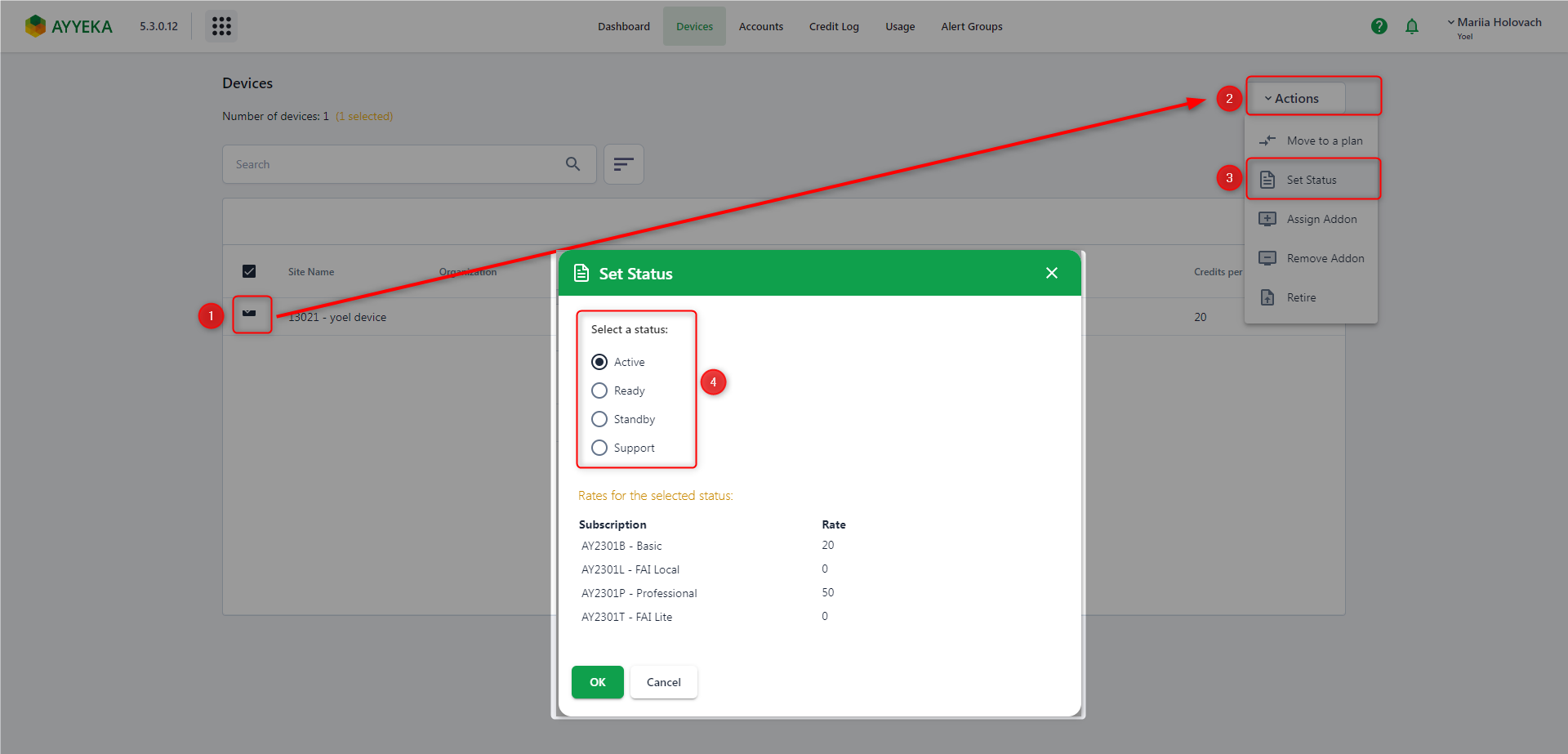
Q: When my device is in Standby Mode, does it consume my Subscription Credits?
A: Yes, Credits are consumed based on the plan :
- Basic - 5
- Professional - 0
Q: What happens when I set a device to Standby Mode in the middle of a billing cycle?
A: When in Standby Mode, the device itself stops collecting new data until it is reactivated. At the beginning of the next billing cycle, any device in Standby Mode will consume Credits based on the monthly consumption in Standby Mode.
Q: Is there a reactivation fee?
A: No.
Q: When I switch from Standby Mode to a Subscription in the middle of a billing cycle, is a full month of Subscription deducted for that cycle?
A: No, you will be charged only on the next billing cycle, assuming you did not switch into and out of Standby Mode in the same billing cycle.
Q: What is the difference between "Hibernation" and putting a device into Standby Mode?
A: Hibernating a device puts it into a “deep sleep” in which the device is not powered on to collect sensor data or transmit data. Hibernation preserves the battery. It automatically switches the device Subscription status to "StandBy".
Note: the "Hibernation" command should be sent through UI.
Q: How do I remove a device from Standby Mode?
A: To remove a device from Standby Mode, you can assign it to a Status, or simply activate the device by using the magnetic activator key. The device will reactivate in the appropriate Subscription: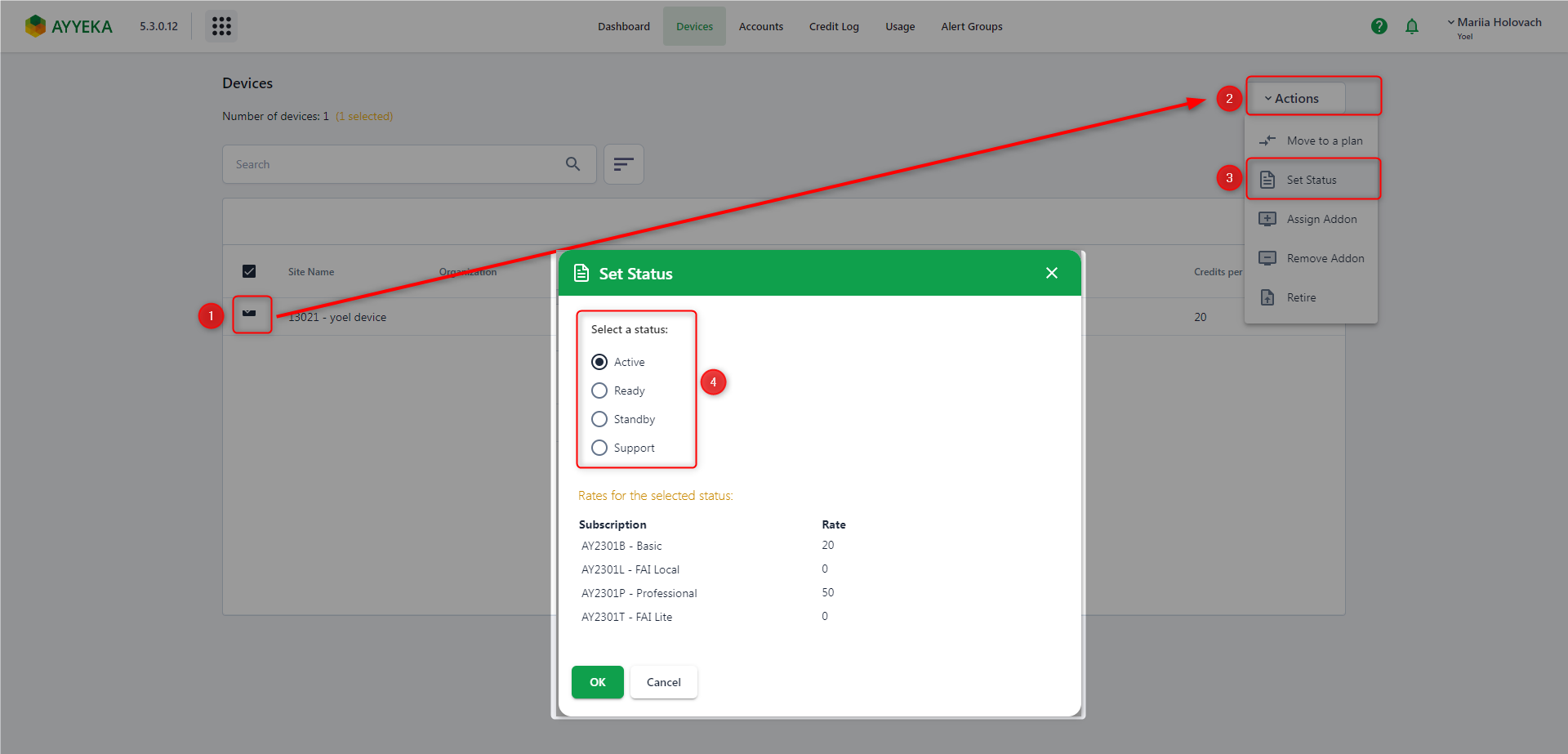
Sampling and Transmitting
Q: What is the typical permitted transmission rate for each Subscription plan?
A: The Subscription Plans are not limiting customers in transmission rate. If you want not to overrich the dedicated plans, the recommended transmission rates are :
-
Basic – up to every 4 hours
-
Professional – up to every 10 minutes
Q: My device is transmitting more frequently than recommended by my Subscription level. Will my device stop transmitting?
A: No! Your Subscription includes an additional allotment of transmissions that are needed in the event of an alert or an emergency situation.
If that level is exceeded, the device may be moved to a higher Subscription level and more Credits deducted monthly. In addition, we may contact you to check if there is a problem or to discuss additional Subscription options or overage fees, but the data will continue to transmit throughout the situation so that you will not lose data. Overage fees for extra monthly transmission are computed according to the Subscription plan:
-
Basic – up to 250 extra transmissions
-
Professional - up to 500 extra transmissions
Q: Should I always sample and transmit at the maximum permitted frequency?
A: While you are permitted to sample and transmit at the maximum frequency, this will drain your battery significantly more quickly than a lower frequency of transmission.
Data Access and Storage for Stopped Devices
Q: I stopped using my device. For how long will I have access to the data?
A: We retain data for two years from the moment it is collected, but the storage period may be extended yearly with the purchase of an Extended Storage plan. Contact your Sales representative for details.
More Questions?
Q: I have additional questions. Where can I find more answers?
A: Contact support@ayyeka.com.
Q: How do I purchase a Subscription?
A: Contact your Ayyeka Sales representative.
Q: How do I activate the Subscription on a device?
A: Each device is automatically provisioned with the Subscription that was purchased with it at the time of shipment. The first time you view the device in the UI , you might be asked to activate your Subscription if it was not yet activated.
