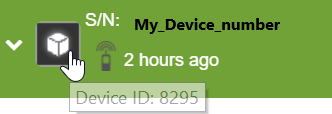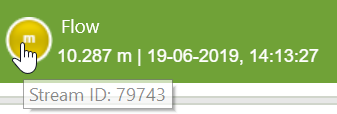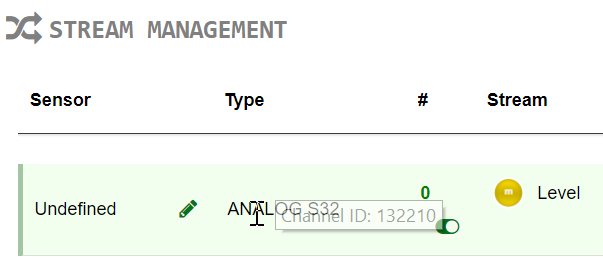Ayyeka provides end-to-end remote monitoring solutions consisting of a Wavelet data acquisition device, one or more sensors, wireless connectivity, and data and device management software.
Ayyeka's Wavelet device and software (IoT Platform) provide input for decision makers with continuous data on the state of their infrastructure and dispersed assets. The Ayyeka solution is intended and engineered for passive monitoring and is not intended for control of critical assets and processes.
Contents
What's What - Unique Identification
Device-Communication Identifiers
Overview
The platform is offered as a web-based, cloud solution (FAI Pro), an on-premises solution (FAI Local), or a direct device-to-MQTT Broker solution (FAI Lite). For details about the cloud and on-premises solution, see Comparison of Cloud and On-Premises Solutions. For details about the direct device-MQTT Broker solution, see FAI Lite - Direct Device-MQTT Broker Communication.
Watch a three-minute video for an overview of the Ayyeka FAI Pro platform.
Several sensors of various types are integrated with each Wavelet device, which is installed onto existing customer infrastructure. The Wavelet device obtains samples from the connected sensors at a configurable sampling rate. The data obtained from the sensors is logged on the Wavelet device and transmitted to the Ayyeka Cloud server at a configurable transmission rate.
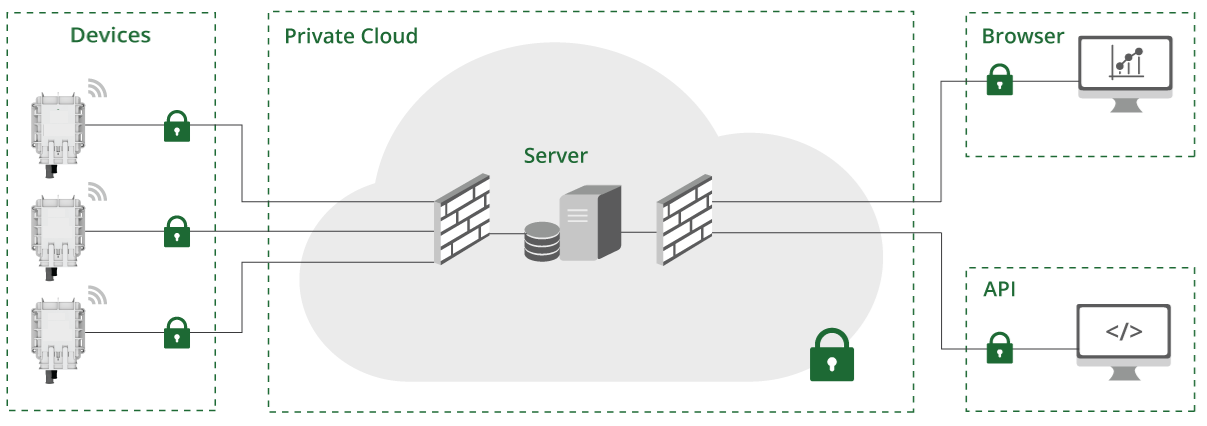
Figure 1: Ayyeka Cloud server: FAI Pro
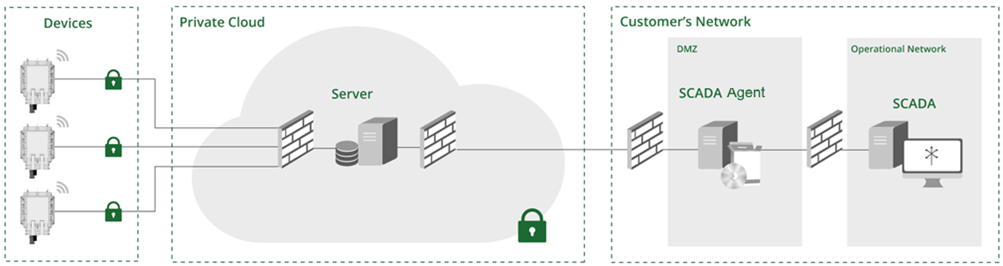
Figure 2: FAI Pro with an Agent in the customer's network that connects to a SCADA system
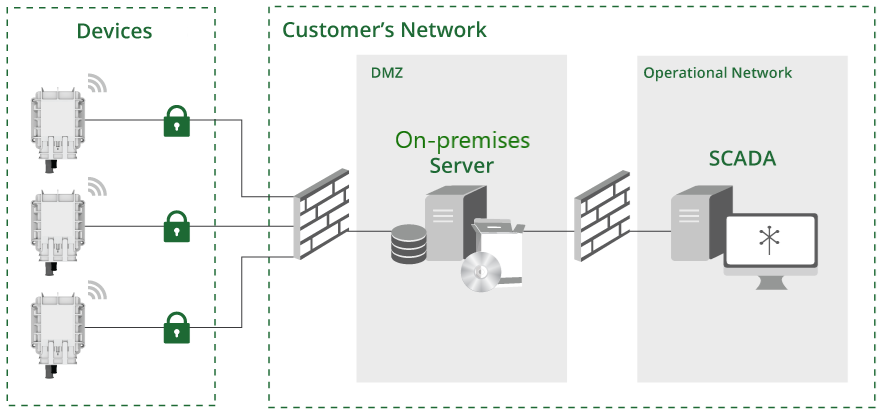
Figure 3: On-premises server: FAI Local
Account Hierarchy for FAI Pro and FAI Local
Your system, also called an Account, is organized hierarchically as follows:
- Account
- Organization(s)
- Site(s)
- Device(s)
- Data streams(s)
- Device(s)
- Site(s)
- Organization(s)
The following graphic shows how your Account is organized in the UI user interface.

In the example shown above, you can find the following information:
- The My_Account Account consists of a single Organization,
 My_org, which manages a single Site,
My_org, which manages a single Site,  My_Site, with a single device,
My_Site, with a single device,  My_Device_number. The device is connected to a Flow sensor data stream. Battery Life and Communication streams are technical streams.
My_Device_number. The device is connected to a Flow sensor data stream. Battery Life and Communication streams are technical streams. - The sensor sends sample data to the My_Device_number device.
Note:
- The Organization level is optional. If no Organizations are defined, all Sites are grouped directly under the Account level. This is common in small Accounts.
- The Device level is also optional. Data streams can be grouped directly under the Site level, for example if there are very few devices in a site.
- Every Account’s hierarchy is predefined to match the actual deployment of its devices and their sensors.
- The only hierarchy changes that an Account owner can make is to add Organizations, and to assign/unassign sites to Organizations.
Ayyeka Data Model
Sensor measurements are stored in Ayyeka’s database in a hierarchical structure that matches the actual deployment of the Ayyeka devices and their sensors. For each customer Account, the Ayyeka data model includes the following entities:
- A Site is a logical entity that represents a Wavelet installation location. Each Site includes one device.
- A device is a physical Wavelet device that is installed in the field. Each device generates and subsequently transmits data streams (time-stamped data) from one or more sensors (such as pressure, turbidity, conductivity, etc.) that are integrated with the device. Each device belongs to a specific Site.
- A channel is the physical entity that gets raw values (Raw Value column in Samples table) from the sensor that is connected to the physical Wavelet device.
- A stream is the logical entity that represents a sequence of final values (Final Value column in Samples table) from a specific sensor parameter. A stream is unique to a site and is assigned to a channel.
- A sample is the measurement at a specific moment in time.
What's What - Unique Identification
The Site, device, channel, and stream each have a unique ID in your Account's Organization.
To see the Site, device, and stream IDs, go to the Site Tree pane, and then hover your mouse pointer over the Site, device, and stream icons.
To see the channel ID, go to the STREAM MANAGEMENT table, and then hover your mouse pointer over the sensor type (in the Type column) of the stream that you are interested in.
Here are examples of what you might see:
| Data Model Entity | Where to Find Its ID |
| Site |
Site ID: 8314 |
| Device |
Device ID: 8295 |
| Stream |
Stream ID: 79743 |
| Channel |
Channel ID: 132210 |
Device-Communication Identifiers
AK-ID - The unique identifier on the MCU (microcontroller unit) of the device.
IMEI (International Mobile Equipment Identity)/MEID (Mobile Equipment IDentifier) - Both are unique numbers that identify a physical device.
ICCID (Integrated Circuit Card Identification Number) - It is a unique 18-22 digit code that includes a SIM card’s country, home network, and identification number. ICCID is typically printed on the back of a SIM card, but it might be in the packaging materials instead.