- Help Center
- FAI-Cloud (Cloud Deployment)
- Sites and Devices
Viewing Site Information
You can see data from all streams in a Site, or you can see data from a particular stream.
To view data from a site or from a stream in the site:
- To view the data from a specific Site, click the site in the Sites Tree pane or the map in the right pane. The right pane refreshes to show the Site and its data streams.
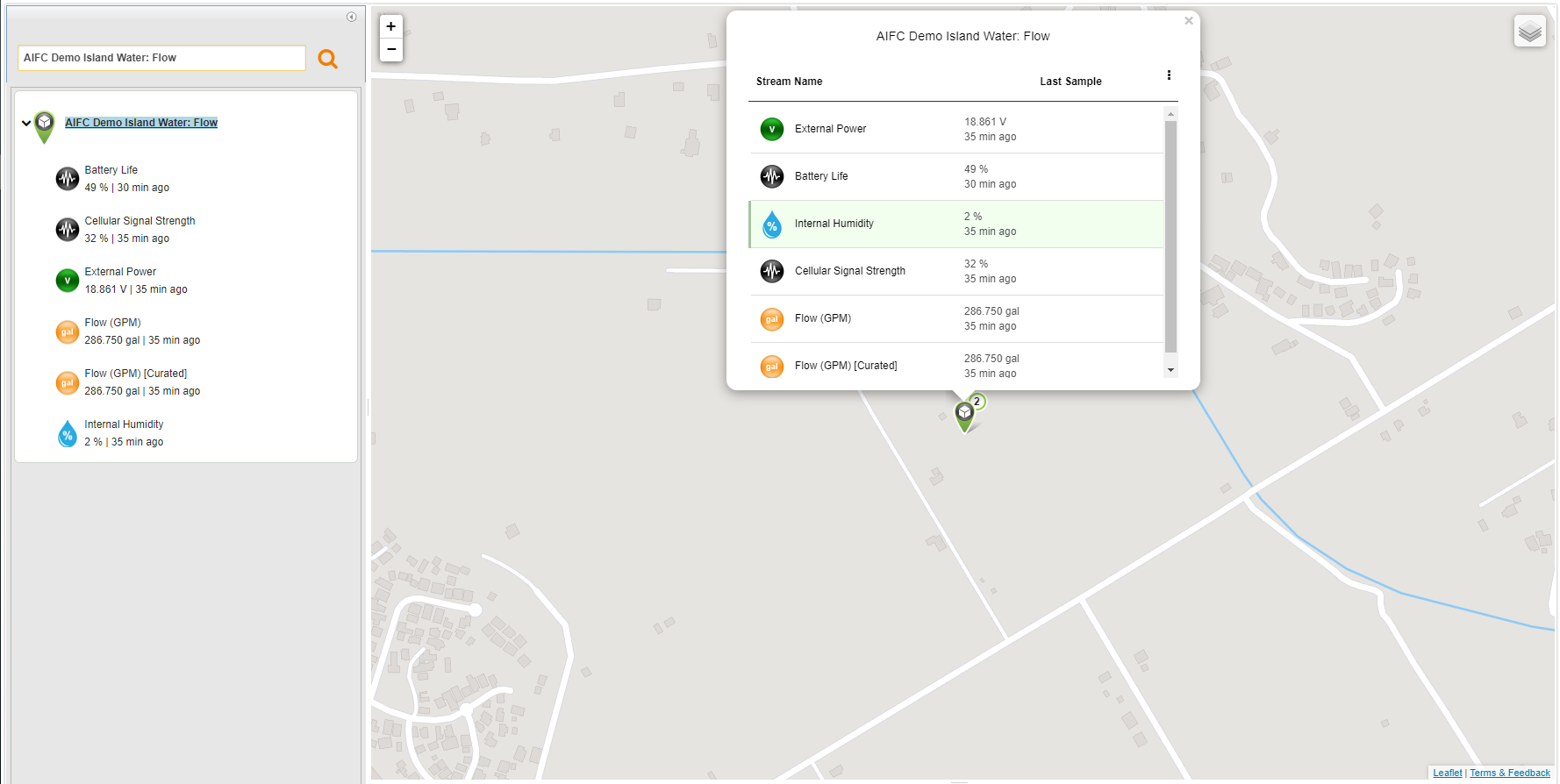
- To view the data sent from a specific data stream, click the data stream in the left pane or on the map. The right pane splits, displaying the data as a chart in the bottom half of the pane.
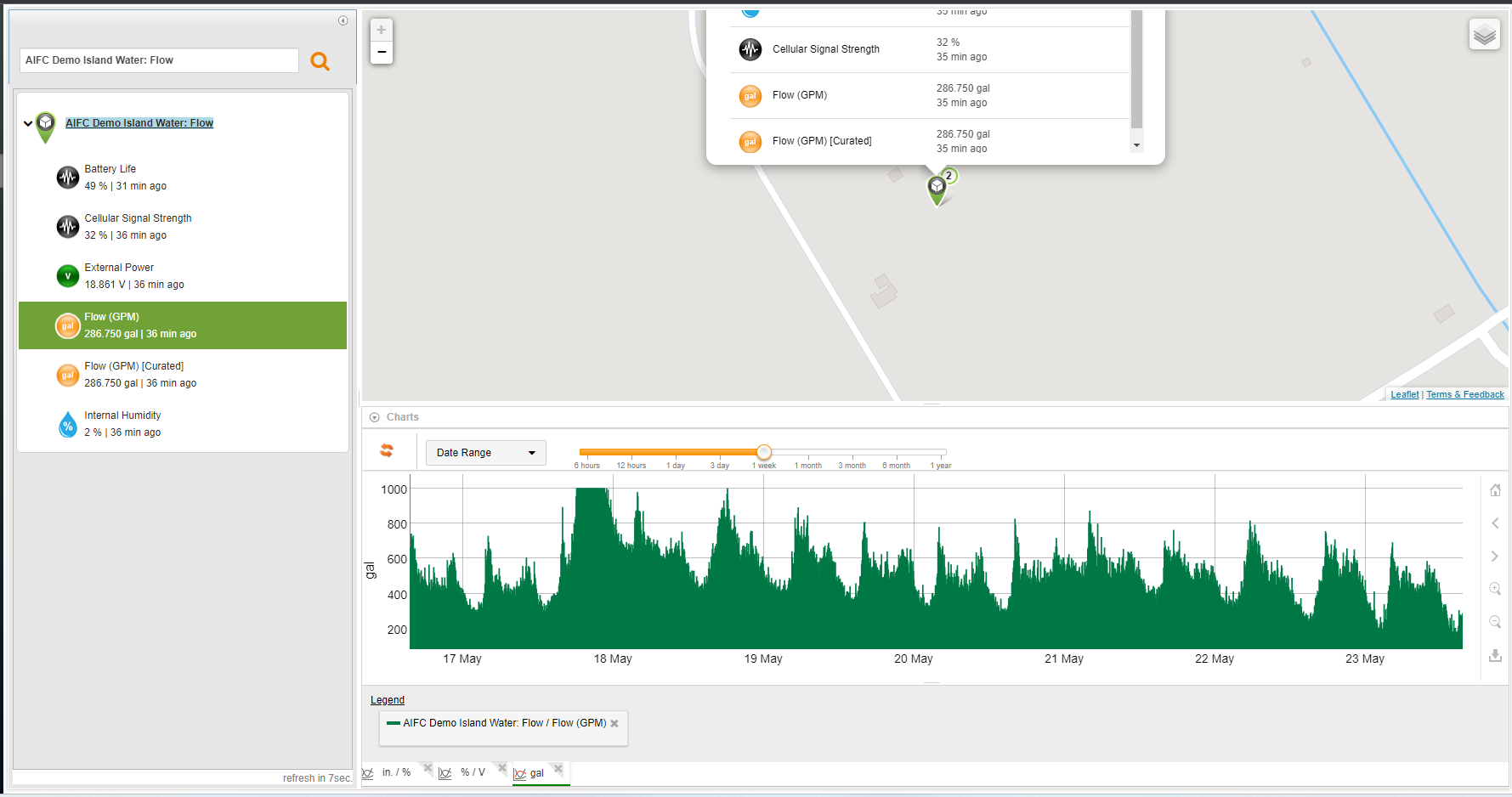
To interpret the data stream information, see Understanding the data stream chart and Comparing data streams.
